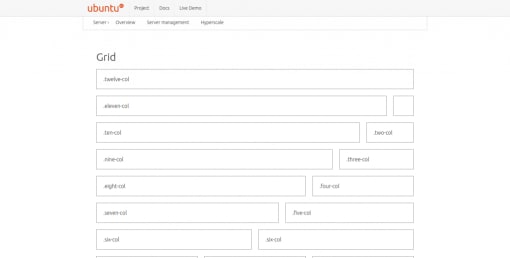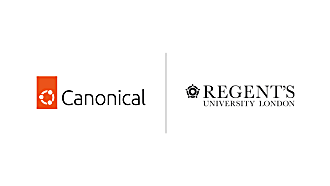Anthony Dillon
on 22 June 2015
Why we needed a new framework
Some time ago the web team at Canonical developed a CSS framework we called ‘Guidelines’. Guidelines helped us to maintain our online visual language across all our sites and comprised of a number of base and component Sass files which were combined and served as a monolithic CSS file on our asset server.
We began to use Guidelines as the baseline styles for a number of our sites; www.ubuntu.com, www.canonical.com, etc.
This worked well until we needed to update a component or base style. With each edit we had to check it wasn’t going to break any of the sites we knew used it and hope it didn’t break the sites we were not aware.
Another deciding factor for us was was the feedback that we started receiving as internal teams started adopting Guidelines. We received a resounding request to break the components into modular parts so they could customise which ones they could include. Another request we heard a lot was the ability to pull the Sass files locally for offline development but keep the styling up to date.
Therefore, we set out to develop a new and improved build and delivery system, which lead us to a develop a whole new architecture and we completely refactored the Sass infrastructure.
This gave birth to Vanilla; our new and improved CSS framework.
Building Vanilla
The first decision we made was to remove the “latest” version target, so sites could no longer directly link to the bleeding edge version of the styles. Instead sites should target a specific version of Vanilla and manually upgrade as new versions are released. This helps twofold, shifting the testing and QA to the maintainers of each particular site allows for staggered updates without a sweeping update to all sites at once. Secondly, allowed us to modify current modules without updating the sites until the update was applied.
We knew that we needed to make the update process as easy as possible to help other teams keep their styles up to date. We decided against using Bower as our package manager and chose NPM to reduce the number of dependencies required to use Vanilla.
We knew we needed a build system and, as it was a greenfield project, the world was our oyster. Really it came down to Gulp vs Grunt. We had a quick discussion and decided to run with Gulp as we had more experience with it. Gulp had all the plugins we required and we all preferred the Gulp syntax instead of the Grunt spaghetti.
We had a number of JavaScript functions in Guidelines to add simple dynamic functionality to our sites, such as, equal heights or tabbed content. The team decided we wanted to try and remove the JS dependency for Vanilla and make it a pure CSS framework. So we stepped through each function and tried to work out if we, most importantly, required it at all. If so, we tried to develop a CSS replacement with an acceptable degradation for less modern browsers. We managed to cover all required functions with CSS and removed some older functionality we did not want any more.
Using Vanilla
Importing Vanilla
To start using Vanilla simple run $ npm install vanilla-framework --save in the root of your site. Then in your main stylesheet simple add:
@import ../path/to/node_modules/vanilla-framework/build/scss/build.scss
@include vanilla;
The first line in the code above imports the main build file of the vanilla-framework. Then included as it is entirely controlled with mixins, which will be explained in a future post.
Now that you have Vanilla imported correctly you should see the some default styling applied to your site. To take full advantage of the framework we require a small amount of mark up changes.
Mark up amendments
There are a number of classes used by Vanilla to set up the site wrappers. Please refer to the source for our demo site.
Conclusion
This is still a work in progress project but we are close to releasing www.ubuntu.com and www.canonical.com based on Vanilla. Please do use Vanilla and any feedback would be very much appreciated.
For more information please visit the Vanilla project page.