Will Cooke
on 16 June 2017

GNOME
- Further theme fixes have been made in Artful to get GNOME Shell and Ambiance looking just right.
- Network Manager is updated to 1.8. It is currently awaiting the resolution of some test issues before it migrates to the release, but that should take place in the coming days.
- GNOME Terminal received a small fix to make it easier to create custom terminals. Andy Whitcroft from the kernel team blogs about it here
LivePatch
Work is continuing on the Live Patch client UI. We can now install, enable and disable the Live Patch Snap from the Software Properties window. Next up will be showing notifications when the Live Patch service is protecting your computer.
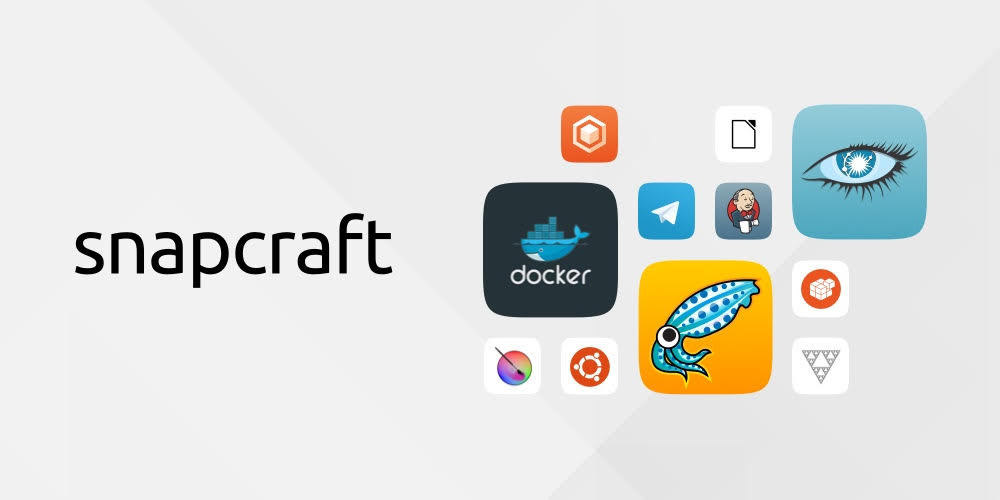
Snaps
- GNOME Software now works with the Snap Store to show promoted Snaps, or “Editors Picks”. This is released into Artful and other supported releases will follow.
- We debugged and fixed some desktop Snap theming issues. There were some file sharing changes needed in snapd in the “Unity7” interface (which will need renaming) and these are now merged. More fixes to the desktop launcher scripts were done to provide further default theming, and these were added to the GNOME Platform Snap as well.
- James Henstridge has been working on getting Snaps to work with Portals, and he’s making great progress. You can read more about it, and how to test it, here:
https://forum.snapcraft.io/t/xdg-desktop-portal-proof-of-concept-demo/1027
QA
We’re reviewing and updating the desktop test plan. Once this is finalised (due next week) we’ll be announcing a call-for-testing programme with small, quick tests you can perform regularly and feedback your findings. This will help us to ensure the overall quality of the desktop images is kept high throughout the development cycle. More on this soon.
We’re also running our automated tests on real hardware with Intel, Nvidia and AMD graphics cards to cover the main bases.
Video Acceleration
We’re working through all the various links in the chain to get to a situation where we can playback video using hardware acceleration by default. At the moment our focus is getting it to work on Intel graphics hardware, but there are a few issues around using Intel’s SDK with open-source LibVA, but these are being worked on upstream:
https://github.com/Intel-Media-SDK/MediaSDK/issues/10
In the meantime you can read the current state of play here: https://wiki.ubuntu.com/IntelQuickSyncVideo
Updates
- Chromium 59.0.3071.86 was promoted to stable, but we found a couple of issues. They’re being worked on right now and the test plan has been updated to catch them in the future.
- Chromium beta is 60.0.3112.24 and dev is 61.0.3124.4.
- Network Manager 1.8 has been merged from Debian into Artful.
- BlueZ 5.45 made it out of testing into Artful.
- Evolution got updated to the 3.24 series.
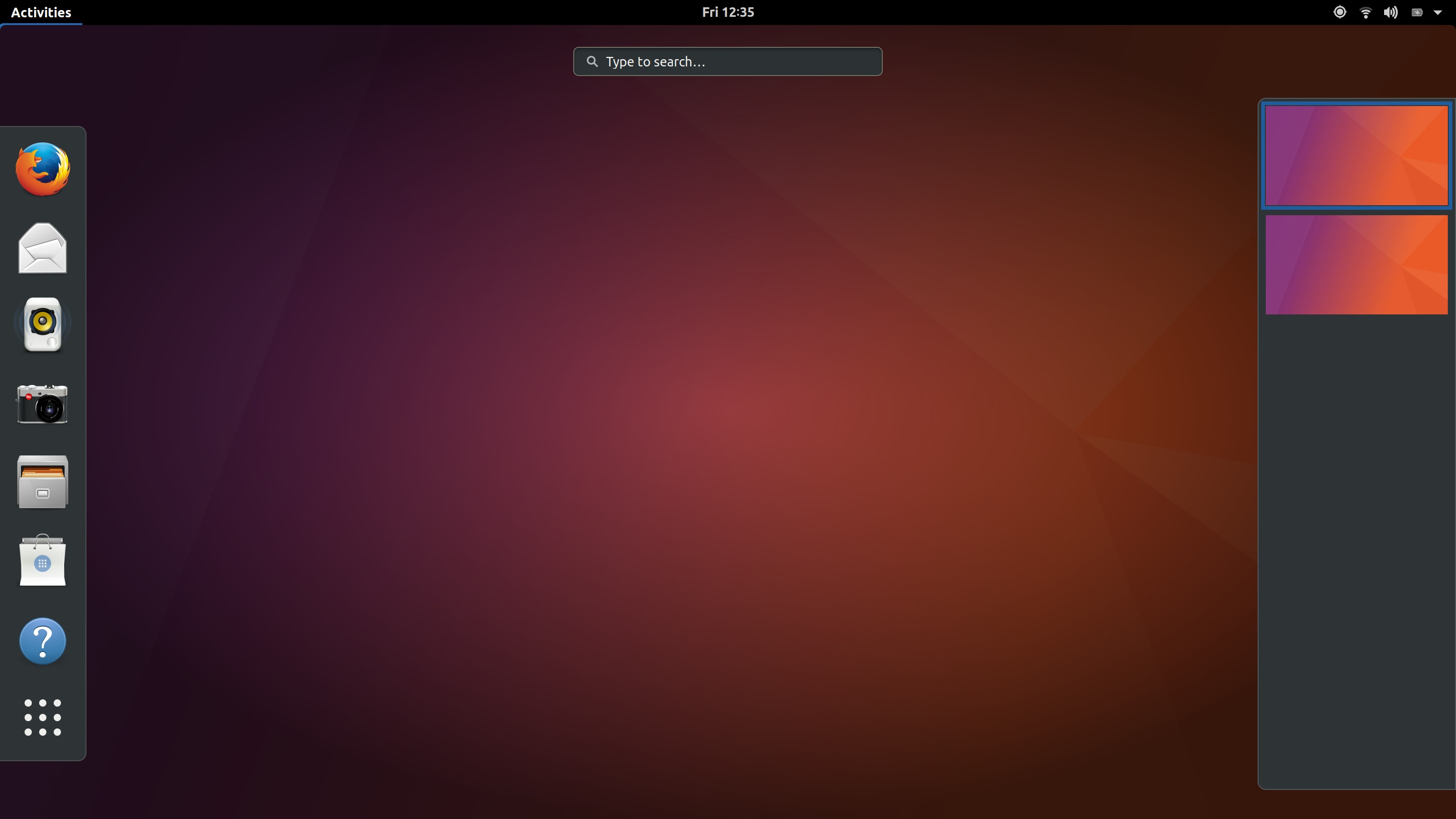
News
- Results of the extensions survey are out
- Longtime Ubuntu GNOME developer Jeremy Bicha is now an Ubuntu Core Dev! Congratulations Jeremy and thanks for all your hard work.



