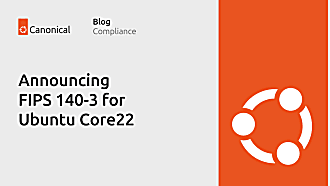Canonical
on 1 November 2021
Ubuntu Pro-based Microsoft SQL Server Instances available for Azure

1st November 2021: Today, Canonical announced support with Microsoft for Microsoft SQL Server with Ubuntu Pro on Microsoft Azure.
Canonical has worked with Microsoft to bring a highly performant and fully supported solution for SQL Server to market, based around the Ubuntu Pro 20.04 LTS operating system. Customers on Microsoft Azure can launch fully supported instances of SQL Server 2017 or SQL Server 2019 – Web, Standard and Enterprise editions – on both Ubuntu Pro 18.04 LTS and Ubuntu Pro 20.04 LTS. The SQL Server on Ubuntu Pro Azure solution offers an extremely cost effective alternative for enterprise data management.
“Our customers need ways to run enterprise-grade, highly demanding and business critical data workloads on Ubuntu. This need is fully addressed with Microsoft SQL Server on Ubuntu Pro and Azure. This solution is a logical extension of our continued collaboration with Microsoft” said Alex Gallagher, VP Cloud Alliances at Canonical.
SQL Server on Ubuntu Pro makes use of the XFS filesystem with Direct I/O and Forced Unit Access (FUA) for reliable synchronisation with underlying NVMe SSD storage media. Additionally, SQL Server takes advantage of persistent memory (PMEM) when this is available. SQL Server on Ubuntu Pro 20.04 LTS includes support for high availability scenarios through Corosync and Pacemaker with a specialised fencing agent for Azure.
With Ubuntu Pro, customers get up to 10 years of maintenance updates, and Ubuntu Pro includes officially certified components for FIPS and Common Criteria EAL2 configurations, supporting compliance scenarios like FedRAMP, HIPAA, PCI and ISO. With integrated hardening automation to apply and audit CIS benchmark, customers can readily enable industry-standard benchmarks for security hardened compute profiles. With Kernel Livepatch, Ubuntu Pro systems receive regular kernel updates immediately, without requiring a system reboot. Additionally, Ubuntu Pro adds 10 years extended security coverage for a range of open source applications.
Customers receive support on the entire solution, including security updates and joint technical support from Canonical and Microsoft. Customers can access the supported virtual machine images via the Microsoft Azure Marketplace. SQL Server on Ubuntu Pro delivers customers an alternative, highly cost-effective and fully supported RDBMS option, ideal for high performance, highly transactional workloads. As a fully supported offer, the solution also offers a low-friction path for existing SQL Server users to benefit from adopting Ubuntu Pro.
About Canonical
Canonical is the publisher of Ubuntu, the OS for most public cloud workloads as well as the emerging categories of smart gateways, self-driving cars and advanced robots. Canonical provides enterprise security, support and services to commercial users of Ubuntu. Established in 2004, Canonical is a privately held company.