Igor Ljubuncic
on 12 June 2020
Productivity is but a snap away – useful applications for your everyday needs
The state of being productive comes in various guises. Sometimes, you want to do more. Sometimes, you want less. It’s been a while since we toured the Snap Store, and we thought you would be interested in a fresh batch of cool, fun and useful applications that can help you perfect your daily digital activities. Without further ado, let’s have a look.
Auto-cpufreq
Thanks to thermodynamics, power and performance are two opposing forces. Not a problem when you have unlimited power – wall plugs – but on laptops draining precious limited battery charge, every electron counts. It is not without reason that performance optimisation is an important art with battery-powered devices.
Auto-cpufreq is a small utility that lets you profile your current power utilisation and recommend suggestions, designed to find the right balance between energy drain and speed so that you get both responsiveness and longevity on your system. This app can monitor CPU frequencies and temperatures, your battery state and system load, and then make recommendations on the optimal CPU frequency scaling, governor and turbo boost management. The changes can be applied temporarily – and once you’re happy – permanently.

Onefetch – one fetch to rule them all
If you’d like to know the details of your software project (sources) at a glance, you can. Onefetch is a command-line tool that can inspect Git-based project directories, and provide elegant summaries. This includes the breakdown of commits by authors, repo creation and change information, composition of languages, licensing information, lines of code, commits, and a few other details. Some 50 programming languages are supported.

QR Code Generator
There is no shortage of QR code generators available online. But sometimes, you may want to generate links that you don’t necessarily want publicised. In such scenarios, offline tools can come in handy, and the QR Generator snap does exactly that. It allows you to create PNG images containing QR-coded information (links or any arbitrary text). You can specify the image size in pixels, as well as write down large amounts of text.

Restic
Backups are important. Very important. So much in fact that we’ve dedicated several articles to this topic, including how to backup application settings and how to create snapshots of your snaps. Having a reliable, robust and well-tested backup infrastructure in place can provide insurance for when (not if) your hardware fails.
Restic is a snapshot-based backup program, designed to be relatively simple to use, secure and efficient. Indeed, at first glance, Restic can look overwhelming, but it has an intuitive workflow. You start by creating an encrypted backup repository – it can be local or remote. Once the repository is ready, you can start creating backups. Snapshots are incremental, which can help save space and time needed to copy your files. Then, when you want or need to restore the data, you can list your snapshots, select the relevant timestamp, and restore the information to a target directory. It does not have to be the original location, so you can inspect and verify the contents.
restic init --repo ~/backups
enter password for new repository:
enter password again:
created restic repository 8a74242390 at /home/igor/backups
restic backup ~/Documents -r ~/backups
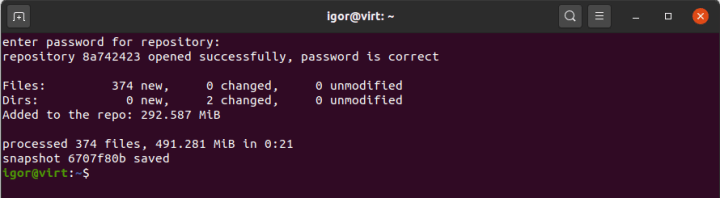
restic snapshots -r ~/backups
enter password for repository:
repository 8a742423 opened successfully, password is correct
ID Time Host Tags Paths
---------------------------------------------------------------------------
88f0f1d5 2020-06-11 12:44:12 virt /home/igor/Documents
6707f80b 2020-06-11 12:45:56 virt /home/igor/Documents
---------------------------------------------------------------------------
2 snapshots
restic restore 6707f80b --target ~/test/ -r ~/backups
enter password for repository:
repository 8a742423 opened successfully, password is correct
restoring <Snapshot 6707f80b of [/home/igor/Documents] at 2020-06-11 12:45:56.441614858 +0100 by igor@virt> to /home/igor/test/
Bulk URL Opener
If you’re using session management extensions in your browsers, you will be familiar with the concept. But then, you may have information on websites saved in multiple locations – bookmarks, text files, incompatible browser add-ons, and you would like to keep all the links in one tidy location. Bulk URL Opener could be the solution to that need.
The utility allows you to save and load any number of URL lists, with websites saved one entry per line. You can also customize how the application behaves; for instance, when you open a large list, you may want to introduce a delay in between the loading of different tabs in order to reduce the load on your default browser and the network.
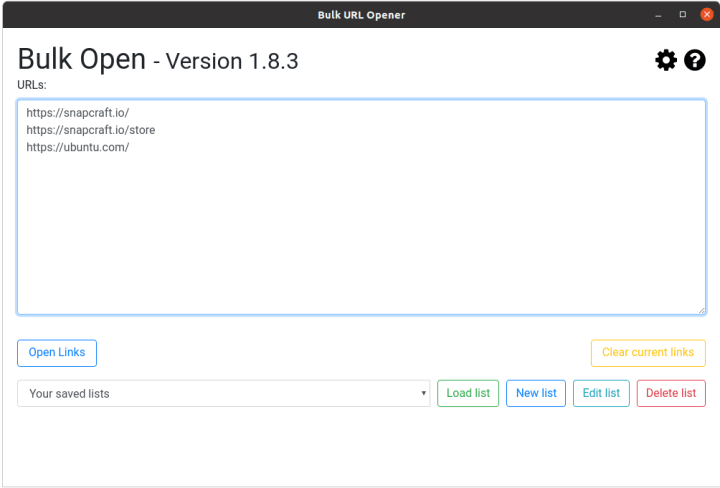

Communitheme – Yaru for Ubuntu 18.04 LTS
The Ubuntu distribution has undergone a major visual change going from Ubuntu 18.04 to Ubuntu 18.10. A new theme – Yaru – was introduced, bringing in a fresh palette of purple and dark grey. If you want to try this look on Ubuntu 18.04 – you can, without having to resort to any manual work of getting the right themes, icons and other assets. The communitheme snap provides all the elements needed to transform Bionic.

Once the snap is installed, you will have a new login session option available. Once you select your name, click on the cogwheel and select Ubuntu with communitheme snap. Once you’re logged in, you will have the new Yaru window border decorations and icons available.
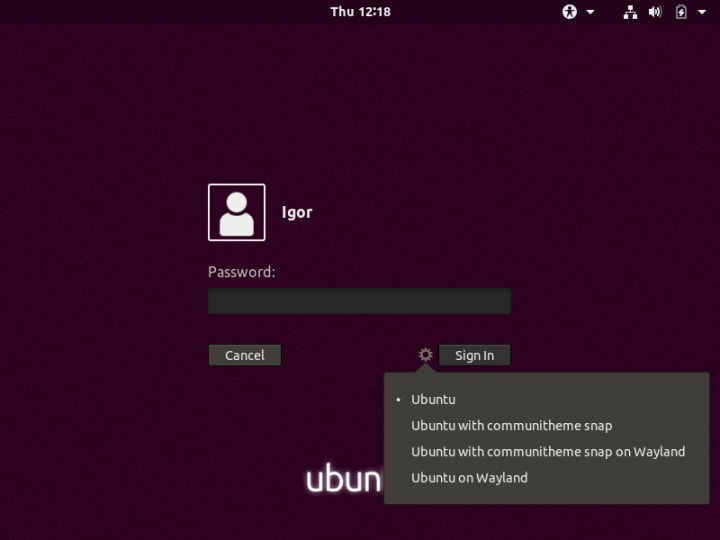
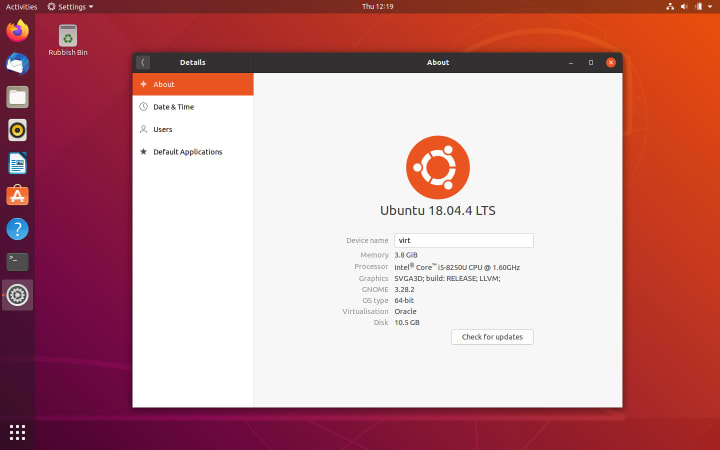
Summary
We hope you enjoyed today’s tour. There’s something for everyone – developers, people who seek improved battery life on their laptops, smartphone users, those looking for a robust backup setup, and Ubuntu 18.04 users with a penchant for eye candy. If you’d like to suggest unique software that can help people gain more fun and efficiency in their day-to-day computing, or perhaps talk about this article, please join our forum for a discussion.
Photo by Lucia Lua Ramirez on Unsplash.



