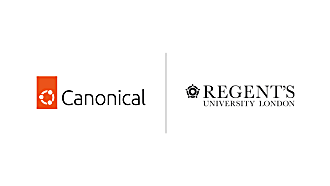Canonical
on 15 February 2010
Time flies like an arrow! This week marks the final round of paper cuts for Ubuntu 10.04 LTS “Lucid Lynx.” We’ve done an outstanding job so far but we still have work ahead of us. Here are some paper cuts that need attention this round:
- “Create Document” Templates difficult to use
- Right-clicking on the Desktop and choosing “Create Document” still shows a menu with only “No templates installed” and “Empty File.” Let’s at least put some OpenOffice Document templates in there.
- Shutdown/restart dialogs make it unclear whether people should wait
- Users often mistakenly believe they have to wait through the 60-second countdown on Shut Down and Restart dialogs.
- Opening a deleted ‘recent document’ results in a new file.
- Deleted files shouldn’t be displayed in the Recent Documents menu.
- Default setting for remembering password should be remember until logout
- “When accessing a windows file share (or other network resource) that requires a password, the radiobutton defaults to “Forget password immediately”. While this is understandable for security reasons, it is a usability “paper cut” because one will typically be confronted with the same password prompt again in very short order (without even closing the nautilus window). Just yesterday this got a smirk out of a Windows user looking over my shoulder that I had to enter the password “again.” This has also been an annoyance for me for quite a few years.”
- Context menu for an USB pendrive shows “Unmount”, “Eject” and “Safely Remove Drive”
- Which one do I choose?!
- OpenOffice menus still have icons which should be removed
- ‘nough said.
- In the file operation dialog, the file count and the size count change in opposite direction.
- File count decreases while copy size increases, causing users to go cross-eyed.
- In Help, Table of Contents switches from left to right when user selects topic
- Eww.
- Unfriendly message upon typing incorrect password (Policykit-GNOME)
- “AUTHENTICATION FAILURE” is a severe message to confront users with, especially users who sometimes make mistakes when typing into password fields. When a user makes a mistake while typing his password, we should be understanding, supportive, and encouraging rather than alarming, accusatory, or even perfunctory.