Martin Wimpress
on 10 July 2018
6 IDEs you need to know about
Linux has long been a favourite platform with developers due to the rich array of languages and toolchains available. In this article we highlight 6 IDEs that can boost your productivity. Each IDE is just a Snap away so you can easily craft your complete development workstation in seconds. Here are six of the best IDEs every developer should know about and an additional 14 bonus IDEs mentioned throughout the article for you to discover.
 |
1. Visual Studio CodeSnapcrafters |

Visual Studio Code is a fast becoming the code editor of choice for many developers and combines the simplicity of a code editor with what developers need for the edit-build-debug cycle. Intellisense goes beyond syntax highlighting and autocomplete. Debug code right from the editor. Working with Git and other SCM providers is easy. Install extensions to add new languages, themes, debuggers, and to connect to additional services. Get Visual Studio Code from the Snap store or install it on the command-line with: snap install vscode
Atom is another extensible code editor available that provides a similar feature set. For frontend developers Brackets is worth a look or if you work extensively with Javascript and Javascript frameworks then WebStorm will certainly be of interest.
 |
2. Sublime TextSnapcrafters |
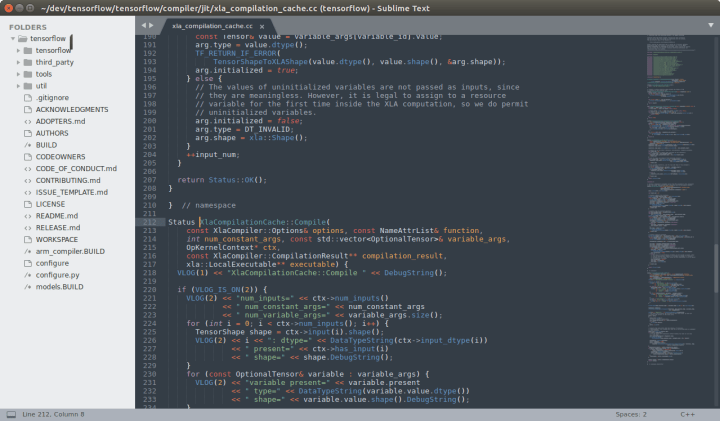
Sublime Text is a much loved sophisticated text editor for code, markup and prose. Built from custom components that provide unmatched responsiveness, super fast syntax highlighting and limitless customisation. Get Sublime Text from the Snap store or install it on the command-line with: snap install sublime-text
Notepad++ is an extremely popular code editor for Windows and is now available for Linux via the Snap store for those of you seeking something familiar. If you prefer native Linux applications then notepadqq is Notepad++-like editor providing all you can expect from a general purpose text editor.
3. Android StudioSnapcrafters |

Android Studio provides the fastest tools for building apps on every type of Android device. World-class code editing, debugging, performance tooling, a flexible build system, and an instant build/deploy system all allow you to focus on building unique and high quality apps. Get Android Studio from the Snap store or install it on the command-line with:
snap install android-studio
For Java developers not just targeting mobile IntelliJ IDEA (Ultimate edition is also available) is a capable & ergonomic Java IDE for enterprise, web & mobile development supporting Java, Groovy, Kotlin, Scala, Android, JavaScript, SQL and lots of other languages and frameworks. Naturally the grand daddy of Java development environments, Eclipse, is also just a Snap away for those of you with years of muscle memory using this extensible Java IDE.
 |
4. PyCharmJetBrains |

PyCharm Community Edition is a free and open-source IDE which is perfect for pure Python coding. PyCharm knows everything about your code. Rely on it for intelligent code completion, on-the-fly error checking and quick-fixes, easy project navigation, and much more. Get PyCharm CE from the Snap store or install it on the command-line with: snap install pycharm-community
PyCharm Pro is an IDE for professional Python development and provides all the tools you need for productive Python, Web and Scientific development while PyCharm EDU combines interactive learning to provide a platform for the most effective learning and teaching experience.
If Python is not your thing then JetBrains has you covered. RubyMine is a dedicated Ruby and Rails development environment, Goland is aimed at providing an ergonomic environment for Go development and PhpStorm is a PHP IDE that actually “gets” your code with on-the-fly error prevention, autocompletion, code refactoring, zero configuration debugging, and an extended HTML, CSS, and JavaScript editor.
5. Simply FortranJeffery Armstrong |

If you’re working with the language of supercomputers then Simply Fortran provides an integrated development environment for Fortran developers, featuring Fortran project and dependency management, advanced editting features, and integrated debugging capabilities. Get Simply Fortran from the Snap store or install it on the command-line with: snap install simplyfortran
If you prefer C/C++ then CLion natively supports C and C++, libc++ and Boost. For SQL data wranglers DataGrip is the multi-engine database environment which supports MySQL, PostgreSQL, Microsoft SQL Server, Microsoft Azure, Oracle, Amazon Redshift, Sybase, DB2, SQLite, HyperSQL, Apache Derby and H2.
 |
6. PostmanTobias Langendorf |
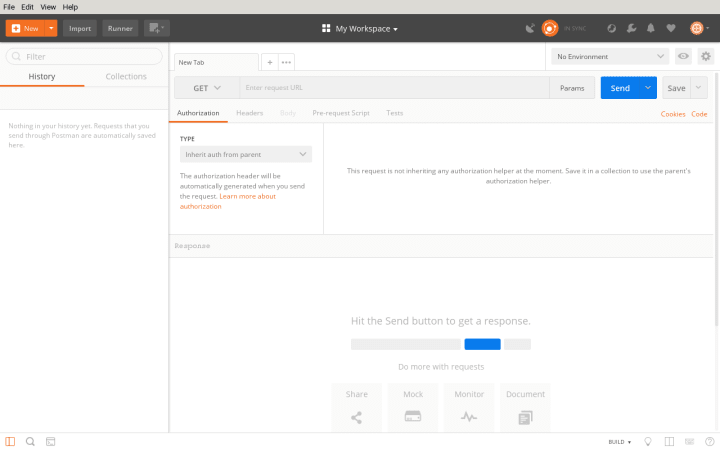
Postman is the complete toolchain for API developers and makes working with APIs faster and easier by supporting developers at every stage of their workflow. Get Postman from the Snap store or install it on the command-line with: snap install postman
Insomnia is a powerful open source HTTP and GraphQL tool belt to debug APIs like a human by offering advanced authentication helpers, templating, and request chaining to help get things done faster. GitKraken is a great Git client that integrates with self-hosted repositories and popular services like GitHub, Bitbucket and GitLab to make working with your remote repositories easier.



