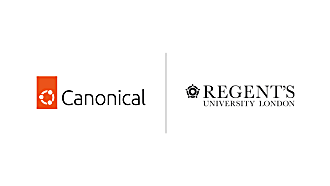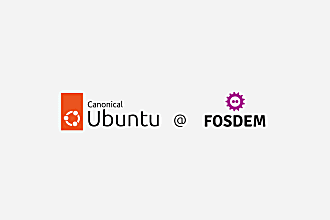Canonical
on 20 September 2009
I read with interest an article over at daringfireball.net which pointed to a Mozilla piece about the complexities of installing applications on the Mac.
For those not in the know the way that you install software on the Mac is that you typically get a disk image as a download. When you download this your computer mounts it and it appears like a removable drive. You then drag the application to any location on the hard drive – usually the Applications folder, and then you’re ready to go.
I’ve always liked the simplicity of this. Drag and drop of one file to install and uninstall made sense when I upgraded to OSX back in the early naughties but I’m not sure it’s aged well. It’s only when I come to write that down that I realise that explaining it to a non technical user or user unfamiliar with things like the file system might find this a bit hard to get their heads around. This will be the reason that users Alexander Limi is referring to keep the downloaded disk image and run the application from there. I’ve seen this a lot too and not just with small-ish apps like Firefox. Some have run office from a disk image for years!
I’d like to second the idea that the iPhone app-store-y approach to installing software and also talk about how Linux does this. Ubuntu also has an add/ remove programs application.
Users can type in the name of the application that they want to install and it’s found in the list of apps available. It’s then downloaded and installed and available in the Applications menu in a matter of minutes. We could do more to explain more about where to find the app once it’s installed but as a process this has to be the way to go. The Daringfireball post mentions that the filesystem on the iPhone has been abstracted away. To jump on that idea out of context, GOOD! Why do you need to see this? It used to be an argument against using iPhoto on the Mac given to me by some hardcore users because it created a very complex folder and file structure which it was almost impossible to navigate outside of iPhoto. When I used to explain that this didn’t bother me I was me with a range of “what if…” scenarios.
The fact is that the software should be stable enough and well written enough that if I want a photo from a party I was at I just go into the photo application, find it by search or browsing and can just drag it out or save it as a new image – something I still can’t do in F-Spot!!
We mere mortals don’t need to see or do anything with the file system. I need to be able to see files I have on the system, view them by type or search but as a Linux user I have no idea where my applications actually live and I don’t miss knowing. If I want a new app I use a simple program to add it and then if I’m done with it after a while I just go back and remove it.
There are a bunch of ways I could speculate on that would solve Apple’s complexity issue but I think they and Microsoft will get there on their own. For now I think Ubuntu and other Linux distros are on the right track to a nicer way of installing software on desktops. We’ve some way to go to make just finding applications on the web and installing those as simple but no one’s found a better way of doing that yet so it feels like a level playing field.