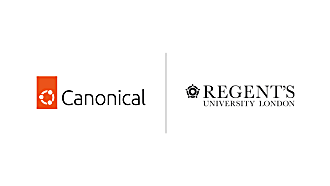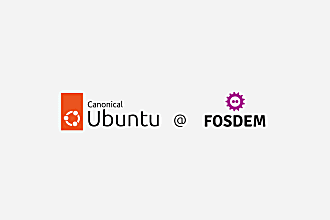Canonical
on 21 September 2010
Did you know?
While browsing Ubuntu Software Center, have you ever wondered:
- how it displays screenshots?
- who uploads the screenshots?
- why some of the screenshots are totally outdated?
Ubuntu Software Center pulls these screenshots from screenshots.debian.net. Anyone can upload screenshots to this site.
Keeping up with software that changes in almost every release is not an easy task. Often new screenshots are not uploaded, hence the outdated screenshots.
Want to help fix this?
Fire up your favorite application, and take a screenshot of it in action. (Screenshots must be in PNG format.) If necessary, crop the image to display only the program. Then upload it. (No login or e-mail address is required, no strings attached!)
Once uploaded, wait for the wonderful Debian admins to review your screenshots and publish it for the whole world to enjoy.
What about fonts?
There are over 200 font packages available, but hardly any of them have screenshots. You can do the same as above for each font package, too.
Or you could even write a script that generates a screenshot for every font package. Anyone up for the challenge?