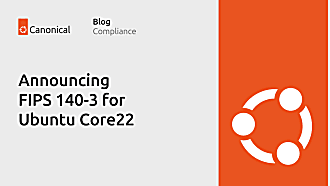Carlos Bravo
on 23 May 2023
Ubuntu Pro is now available on Graviton (ARM) instances
We are happy to announce that Ubuntu Pro is now available on Graviton (ARM) instances of all generations. You can now launch or upgrade Ubuntu Graviton instances to Ubuntu Pro on AWS EC2.
Why is this good?
Ubuntu Pro: Improved Security Coverage
Ubuntu Pro enables your company to freely consume third-party open source software without having to wait for community fixes or undertake a project to update to the upstream project, implement, and test compatibility. When using Ubuntu Pro, Canonical ensures timely fixes for any high and critical vulnerabilities and exposures (CVEs) affecting any package present in the Main and Universe repositories.
Ubuntu Pro: Extended Lifetime
Users currently running Ubuntu 18.04 LTS on Graviton, which is reaching its end-of-support period, can now upgrade to Ubuntu Pro and extend its support period by an additional 5 years. This upgrade provides extra security features without the need to redeploy onto new servers.
Graviton certified
The Graviton platform, developed by AWS, offers high-performance and cost-effective solutions at a fraction of the price of an x86 instance. Ubuntu is optimised and certified to run on Graviton instances, with Canonical being a Graviton Launch partner.
How to get or upgrade to Ubuntu Pro for Graviton?
Ubuntu Pro is available as native Amazon Machine Images (AMI) or as in-place upgrade options for your running Graviton Ubuntu LTS instances.
Launching fresh instances of Ubuntu Pro for Graviton
1. Using the EC2 quick start menu:

2. Using the AWS Marketplace
Open AWS Marketplace and search for Ubuntu Pro ARM (EC2 AMI) listings.

3. Using AWS CLI with EC2 or SSM Parameter store
Using EC2 describe-images*:
aws ec2 describe-images --output text --owner 099720109477 --filters "Name=name,Values=ubuntu-pro-server/images/hvm-ssd/ubuntu-*22.04-arm64*" --query 'sort_by(Images, &CreationDate)[-1].{Name: Name, ImageId: ImageId, CreationDate: CreationDate}'
Using SSM Parameter store:*
aws ssm get-parameters --names /aws/service/canonical/ubuntu/pro-server/22.04/stable/current/arm64/hvm/ebs-gp2/ami-id
* you can change 22.04 for the Ubuntu release version you are looking for (e.g. 18.04, 20.04)
Upgrading current instances of Ubuntu LTS to Ubuntu Pro
You can upgrade your Ubuntu LTS Graviton machines to Ubuntu Pro with just a few clicks using AWS License Manager without subscriptions or long term commitments.
Learn more at Upgrade your existing Ubuntu LTS instances to Ubuntu Pro in AWS
Check our step by step tutorial and the video tutorial below.
Learn more about Pro on AWS
Ubuntu pro: https://ubuntu.com/pro
Ubuntu Pro on AWS: https://ubuntu.com/aws/pro
If you are already running Ubuntu Pro, visit our Ubuntu Pro onboarding page to learn more.