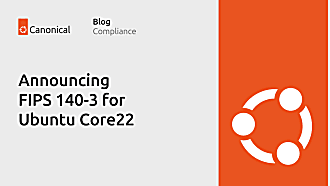Rhys Davies
on 18 August 2020
Set up the AdGuard Home Ubuntu Appliance
Block ads and trackers, and regain full control of your network. The AdGuard Home Ubuntu Appliance is an easy way for anyone to shield their WiFi network, and all the devices in their home from hackers and prying eyes online. In this post, we discuss what AdGuard Home is, some of the benefits and features of using the appliance, and how you can get started. If you want to skip ahead to install it, follow our tutorial for the Raspberry Pi or head straight to our website for Intel NUCs and other appliances.

The problem
Ads and trackers can follow you around and interrupt, clutter and can even alter your experience online. Most ads are not only unwanted but irrelevant. Trackers do what is said on the tin and take your data to feed into finding the best way to pitch and sell to you. Both problems can slow down your browser, serve pop-ups, image-rich banners and annoying animations to interrupt and hamper your experience.
Current trends in ad blockers and tracker protection show that network-level solutions are the future. These solutions don’t spoon-feed users with filtered content but give the necessary tools to shape the internet to their liking. In a world where every corporation and government is yearning for your personal data, AdGuard Home lets you handle your protection yourself.
What is AdGuard Home?
AdGuard Home is a network-wide, open source stack that blocks ads, trackers, and gives users control over the traffic on their home network. Unlike traditional ad blockers that work on specific devices or in specific browsers, AdGuard Home covers all devices on your network. You don’t need to install any client-side software on any of your devices. AdGuard Home provides a user-friendly web interface that allows you to easily manage the traffic from anywhere.
Why AdGuard Home?
There are several features that make the AdGuard Home Ubuntu Appliance stand out from other similar tools. For a more comprehensive rundown of AdGuard Home and it’s features, you can read their own in-depth review. The following are flagship features that are complemented and enhanced by running AdGuard Home as an Ubuntu Appliance.

Cross network configuration
A lot of tools that claim to be ad blockers are device or browser-specific are plug and play. You press play in your browser or on your network and off it goes. The problem here is that you are putting someone else’s filters, someone else’s best judgment on your network without any say or control over what happens.
With AdGuard Home, you are able to configure as much or as little as you like; leave the default configuration or go into the UI and choose yourself. You can set parental controls, safe search features to remove obscene materials, block domains and filters, and use security web services that compare with known hazardous domains and statistics configuration. These features allow you to specify all of the statistics that AdGuard Home collects (activity, query logs etc) to suit your own needs.
Snapcraft security
Hosting server applications on hardware adds another layer of isolation to having the same tools running on your main machine. Appliances and general IoT devices are becoming increasingly popular and present in our daily lives. Unfortunately, such devices have a well-earned reputation of being insecure and not standing the test of time. Software goes out of date and unmaintained, and the hardware is niche and is quickly forgotten. Putting a lot of IoT devices in your home can have a real risk associated with them.
Using AdGuard Home as an Ubuntu Appliance means you receive all the benefits of Ubuntu Core and snaps in tandem. For instance, when a new update or feature is ready, it can be sent straight to the device without configuration. This is good for feature availability and for security. When the upstream AdGuard Home developers find issues or bugs in their code, it can be sent straight to your appliance before you notice.
Filters
Having control of your network means being able to understand what’s happening on your network and having the ability to add, change or restrict whatever that is. The way you can do that with AdGuard Home is with filters. AdGuard Home provides ‘blacklists’ and ‘allow lists’, ‘rewrites’, blocks for services, and custom filtering rules. You’ll find more information about each one of these filters in their blog.
What’s next?
All that’s left to say is to try it out. Instructions to start with the AdGuard Home appliance are available in our new tutorial for the Raspberry Pi or on our website for Windows, macOS or virtual machines. All you’ll need is:
- A microSD card (4GB minimum, 8GB recommended)
- A Raspberry Pi 3 or 4
- A computer with a microSD card drive
- A micro-USB power cable (USB-C for the Pi 4)
- A monitor with an HDMI interface
- An HDMI cable for the Pi 3 and a MicroHDMI cable for the Pi 4
- A USB keyboard
We want to give publishers and developers a platform to get their software into the hands of their users; to give developers a stage to promote their applications and a secure, production-grade base for projects like AdGuard Home. There are no restrictions on who can make an Ubuntu Appliance; all you need is an application that runs on a certified board, and to let us know.
Once you’re up and running, have a look at the other appliances in the portfolio too such as our collaboration with Nextcloud, for example. If you think we’re missing anything or want to tell us what appliances you’d like to see next, just start a thread.