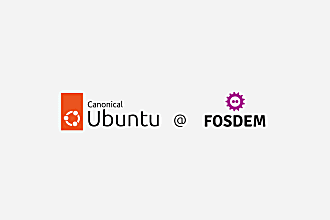Inayaili de León Persson
on 27 March 2014
A new version of the Ubuntu Resources site is now live, with many tweaks and layout improvements targeted mainly at visitors using medium-sized screens, such as tablets.
 Ubuntu Resources homepage viewed on a Kindle Fire HD
Ubuntu Resources homepage viewed on a Kindle Fire HD
Filtered search
If you search for a specific term, you can now filter the search results by topic (such as cloud, phone, support, etc.) or type (case study, white paper, event, etc.). Further down the line, we’d like to expand this so people are able to sort the results by date, popularity and more, and filter by date, language and other options.
 Search results filters
Search results filters
Still on the subject of search, some users mentioned that their phones didn’t necessarily show a “Go” button in the keypad when typing inside the search box, so we’ve added a search icon which doubles as a “Go” button inside the input field but doesn’t get in the way if you have no need for it.
 Search input field, viewed on a Nexus 7
Search input field, viewed on a Nexus 7
Layout and font sizes
We’ve added a maximum width to text areas instead of the full width text blocks that were optimised for small screen view, so visitors to the site using tablets and other medium sized screens won’t have to deal with really long text lines. This can be seen in screens such as the homepage and topic landing pages, but most importantly in single article views, where we’ve also moved the content that followed the article text to the right hand side. In future versions of the site, we might review the order in which these right column elements appear and perhaps their content too.
 A news page with sidebar viewed on an iPad
A news page with sidebar viewed on an iPad
Following the typographic scale that we introduced in the new canonical.com website, the font sizes and spacing between elements in medium sized views have also been updated: everything is slightly larger, as there is more screen real estate and elements can have a little more breathing space.
We’ve made some tweaks to the spacing between elements, namely in the homepage and landing pages, like adding more space between articles to make lists clearer to understand.
‘Add to’
We’ve also added links to “Add to Instapaper” and “Add to Pocket” in single article view screens, which we hope will be useful for anyone that wants to save a resource for later.
Colour consistency
A hardly noticeable change, but one that we thought was important in order to keep consistency across different Ubuntu products and platforms was the update of the grey colour we were using in tags, labels and event details. The new grey now matches the new phone greys: we went from #AEA79F to a slightly darker and more readable #888888. If warm grey is used on dark aubergine, the HEX reference is now #B2B2B2.
 Darker grey in event details
Darker grey in event details
Even more changes
We’ve also fixed many other bugs and issues like 404 pages, incorrect tagging, elements’ positioning, incorrect title tags, errors in the email sharing default text, and more.
Next steps
In the next few weeks we’ll be focusing on extending our styles to accommodate larger screens nicely and improving the medium screen size layouts based on the feedback we’ll receive from users.
We hope you have a look at the updated site and let us know your thoughts on it. You can use the handy feedback link at the bottom of the site or just comment here!