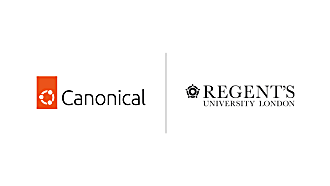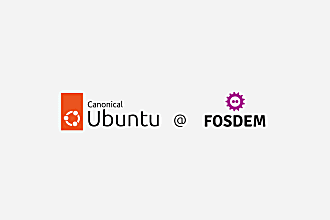Inayaili de León Persson
on 18 March 2014
This post is part of the series ‘Making ubuntu.com responsive‘.
The rules document we drafted proved a useful and good guide for those few development days, and a proof of concept was created and presented to the rest of the team.
When we all sat down to review the result, a few things were clear:
- Even though lots (and lots) of tweaks and design thinking were needed, our desktop style guide did not look bad at all in small screens — the result was promising
- The main places where things looked broken were custom hero and background images
- Some one-off overriding styles applied in some pages did not play well in small screens, as they might have been added in absolute sizes (like pixels) or weren’t flowing as they should
- Some pages that were long on the desktop quickly became very long at small screen sizes
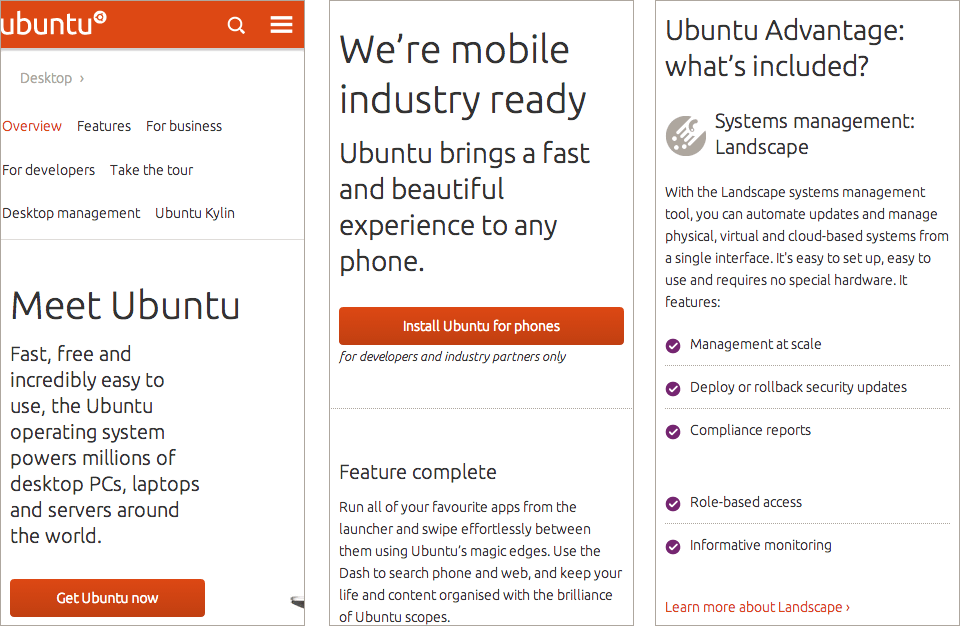 First ubuntu.com responsive prototype.
First ubuntu.com responsive prototype.
Since this was a ‘quick and dirty’ test of some common-sense responsive rules, a lot had not been done in the code that would eventually have to be done, such as:
- Refactoring the original Sass files to be mobile-first
- Cleaning up the existing Sass files as much as possible: as websites grow, the need for custom, one-off exceptions increases, so we needed to set aside some time to rationalise some of these sneaky overrides
However, the exercise showed us that our existing framework was indeed flexible enough to be converted to be responsive, but it also showed us that we still had a lot of work to do!
Read the next post in this series: “Making ubuntu.com responsive: pilot projects”