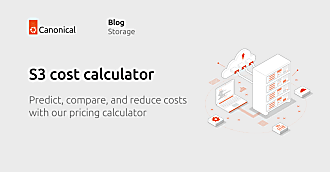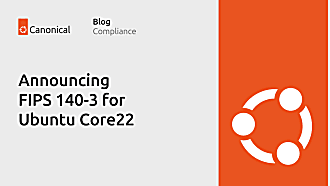Rick Spencer
on 24 August 2012
Since its April release, 12.04 LTS has had an enthusiastic reception in organisations that look to the LTS for large scale deployments that will remain in place for many years. For those of you waiting for the first point release, we are delighted to announce Ubuntu 12.04.1 LTS. This update to the current long-term support release, available from 23rd August, is the result of four months’ worth of real-life enterprise usage. The resulting fixes and enhancements translate into a rock-solid, thoroughly tested upgrade path for any enterprise running Ubuntu 10.04, the last LTS release.
Users on 10.04 LTS will then receive their first system notifications encouraging them to upgrade to the new LTS release. Consequently, we expect an even bigger shift among enterprise users than we experienced when it was first made available, back in April. Enterprise users can now be completely confident that the upgrade will be fast and free from disruption.
In April, we announced an ARM version of Ubuntu Server. In the 12.04.1 release, we’ve added support for Calxeda SOCs, so businesses can prepare for a datacentre dominated by low-energy, hyperscale servers by testing their workloads on the new hardware now.
The Ubuntu Cloud Archive also makes its debut – essentially an online software repository from which administrators can download the latest versions of OpenStack for use with the latest long-term support (LTS) release of Ubuntu. It means Ubuntu Cloud users keep pace with OpenStack development, without having to migrate away from their chosen LTS release. Users will be able to download Folsom, the forthcoming release of OpenStack, and run it within their existing installation of Ubuntu. For information on how to enable and use the Ubuntu Cloud Archive, please visit www.ubuntu.com/cloud/technical-resources.
On the desktop, a raft of bug fixes and security updates combine with five years of guaranteed updates and the option of commercial support to make this release an extremely attractive alternative to Windows. With native office apps and support for leading desktop virtualisation solutions, plus Unity, its modern, user-friendly GUI, Ubuntu enables desktop users to work more productively on the latest PCs, laptops and thin clients.
Ubuntu 12.04.1 is certified on 40 desktops, 98 laptops , 8 netbooks and 41 servers, including 12 of the latest HP Proliant Gen8 servers.
Canonical provides commercial support for Ubuntu 12.04 LTS in the form of Ubuntu Advantage, a subscription programme that gives enterprise customers the choice of two levels of support and access to the time-saving systems management tool, Landscape, which includes audit, compliance and ongoing management features for large Ubuntu deployments.